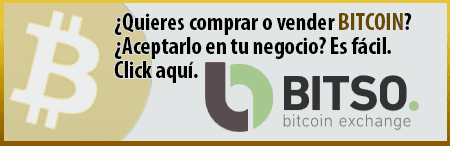Apple removed the blockchain.info app from iTunes, eliminating the only app left for iOS capable of sending and receiving bitcoin using iPhone and iPad.
Those who downloaded the app before the ban can still use it normally. But if you are new to bitcoin and want to use your iPhone or your iPad to make bitcoin payments, there is a way to go around the app ban. It is slightly less convenient than having the app, but it works.
In order to do this you will need the following:
1. A free Coinbase wallet account. Get one here.
2. The Coinbits app for iOS or a QR reader app.
3. The QR code with the address you want to send bitcoin to.
STEPS:
(NOTE: Before you do this make sure you send enough bitcoin to the Coinbase wallet to make your purchases. You can send bitcoin to the wallet from other wallets for free.)
1. Run the Coinbits app and select the QR-Code button at he bottom. Or run the QR code reader app. Then scan the QR code with the merchant's address.
2. Select the email function by clicking on the blue button on the upper right corner or by pressing and holding the QR code. This will open a new email composition with the wallet address from the QR code.
3. Select and copy ONLY the address. Be careful not to copy the "bitcoin:" part or any other information such as amount due or wallet label. Just the address.
4. Run Safari, go to coinbase.com and login to your account. Then click on Send/Request. This will take you to the transactions section.
5. Click on the Send Money button.
5. A send form will appear. In the address field paste the address you copied from the QR code in the "to" field.
6. In the USD amount field, enter the dollar amount you want to send. Or enter the bitcoin amount in the BTC field if the merchant provides you with the exact bitcoin amount due.
7. Click OK. Then click on the Send Money button and you're done. If you want, before sending the the bitcoins write a little message so you remember what you paid for in bitcoin. In this case I wrote "for coffee" in Spanish just as en example. The message is optional, though.
Obviously this method is not as convenient as having the blockchain.info app that allowed you to scan the QR code with the dollar amount and not having to enter the the numbers manually, but it is an alternative for iPhone users.
UPDATE: Since some people are already smashing their iPhones as a protest against Apple for banning bitcoin wallet apps, here's my 2 cents: while the videos show lots of passion for bitcoin -which is good- it doesn't do much for people who can't afford for a new Android phone or tablet just so they can use the bitcoin wallet apps. Thus, methinks, seems to me that if we show Apple they can't stop bitcoin on iOS, and that we will always find a way to use it whether Tim Cook likes it or not, makes Apple look more childish, petty, and uncool. And while apparently more people will buy Androids just so they can use bitcoin, in the meantime lets help bitcoin users in iOS keep on using bitcoin by spreading the word on how to circumvent Apple's asinine prohibition.
Found this tutorial useful? Tip us! Here's our address:
1N5h1CZsM4rKbuQGHuP62EuPzCk7AaCpBs
And here's our QR code: